 on the Font Size window
on the Font Size window
Click cell A1
Click the down arrow  on the Font Size window
on the Font Size window
Click 16
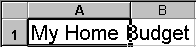 |
Change Font Style
Click cell A1
Click the Bold button  which is on the
which is on the
 |
Center Cell Contents Across Columns
Highlight A1 through F1
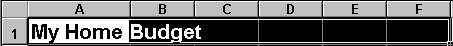 |
Click the Merge & Center button  on the format toolbar.
on the format toolbar.
 |
Your spreadsheet should look like the one below:
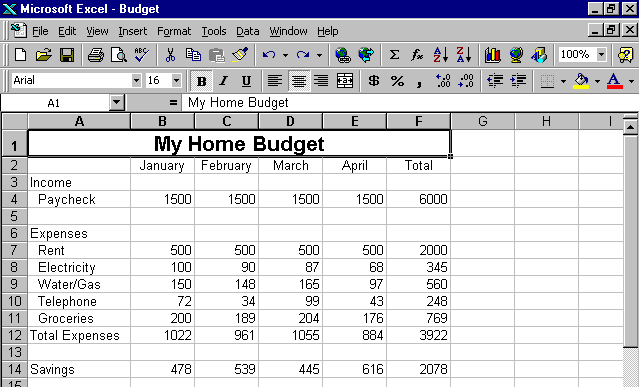 |
Now you try it!